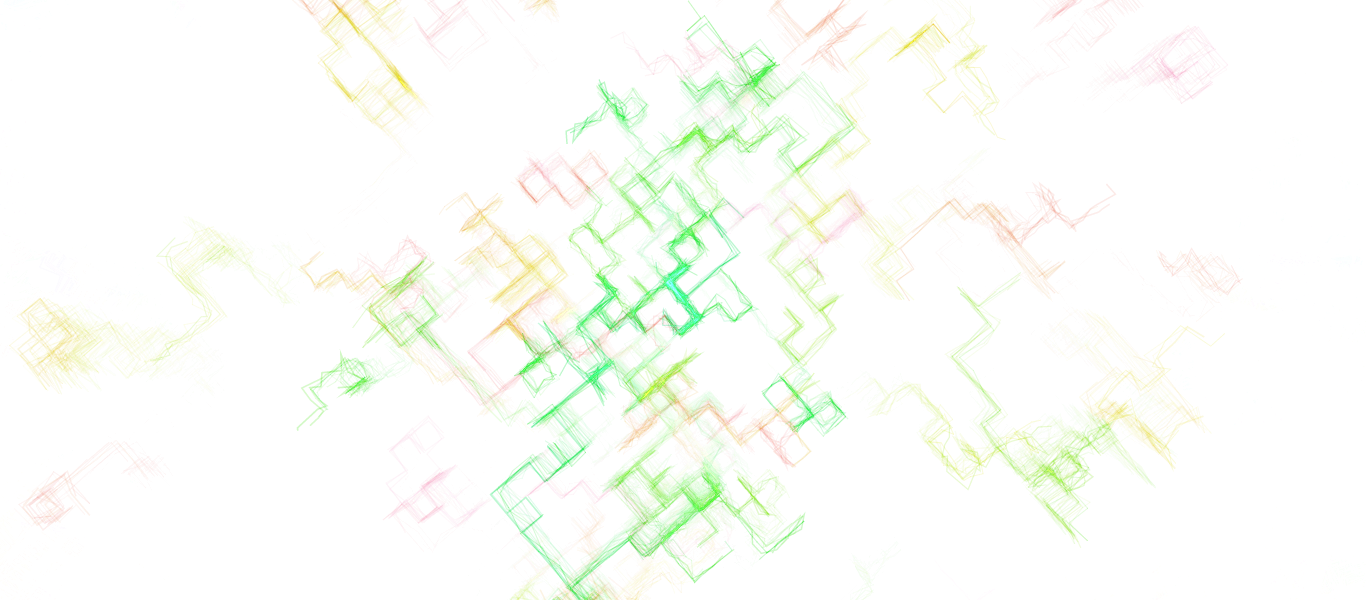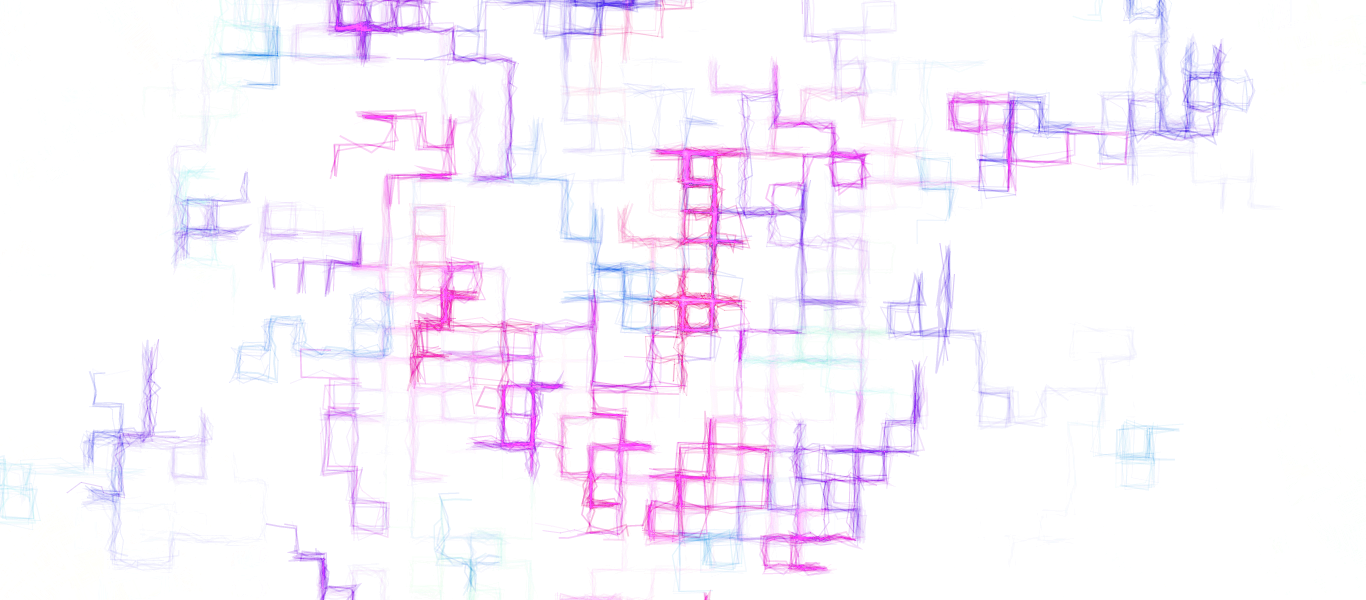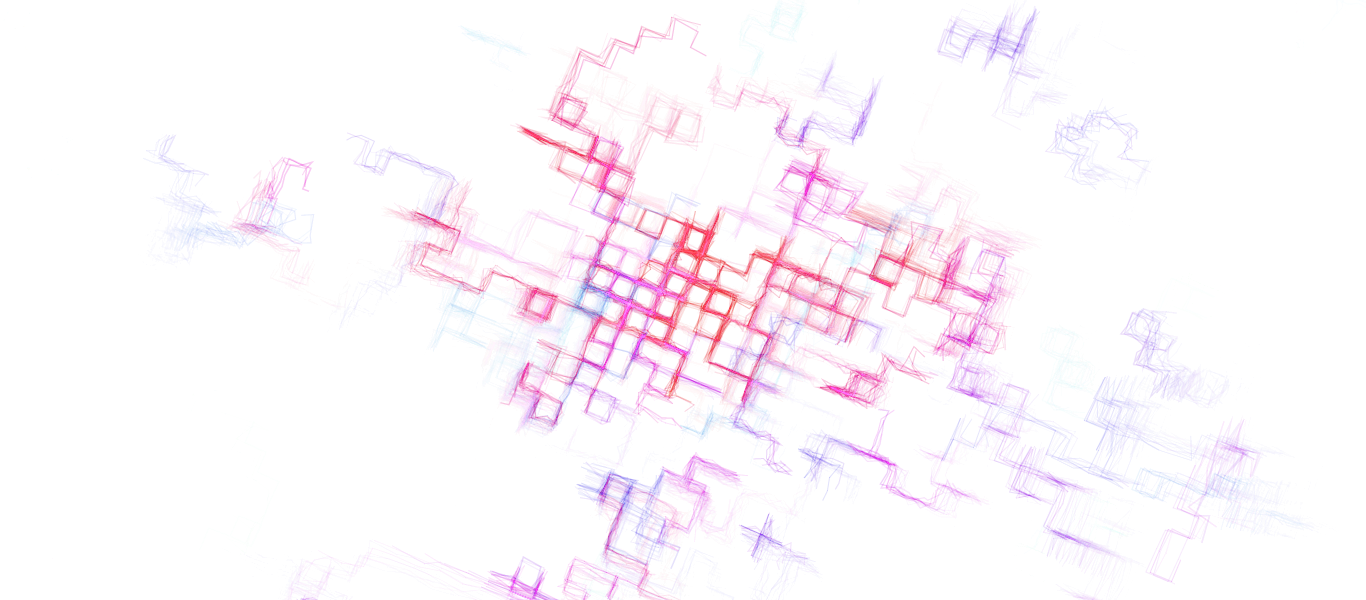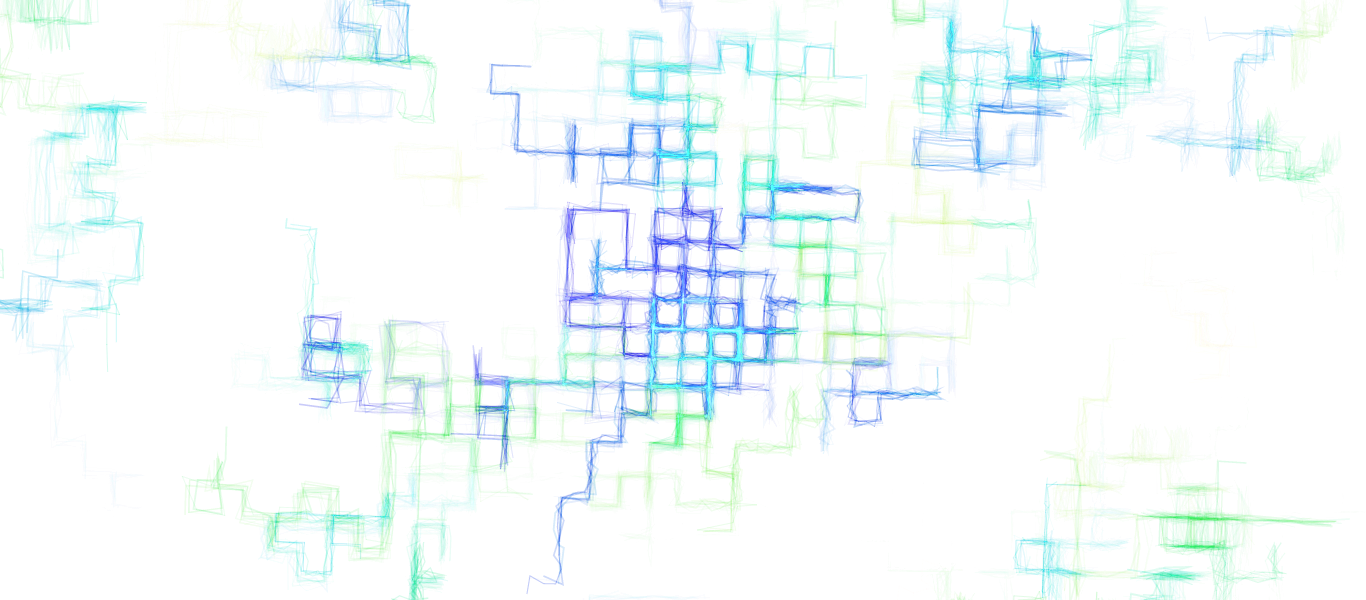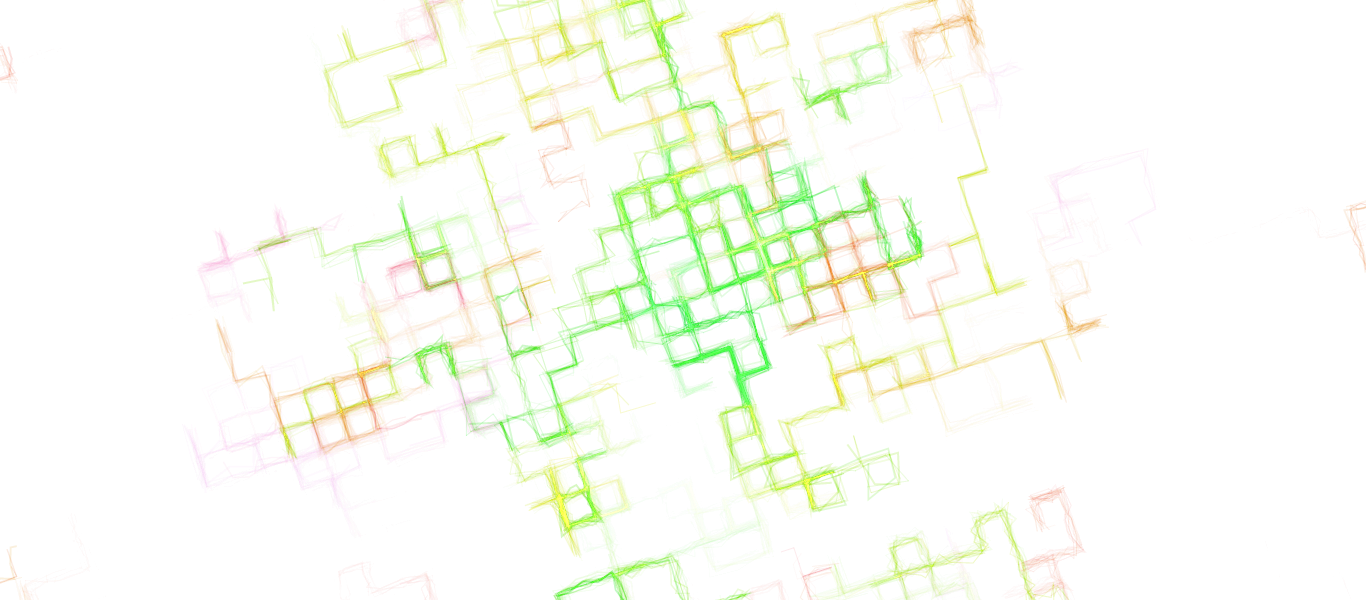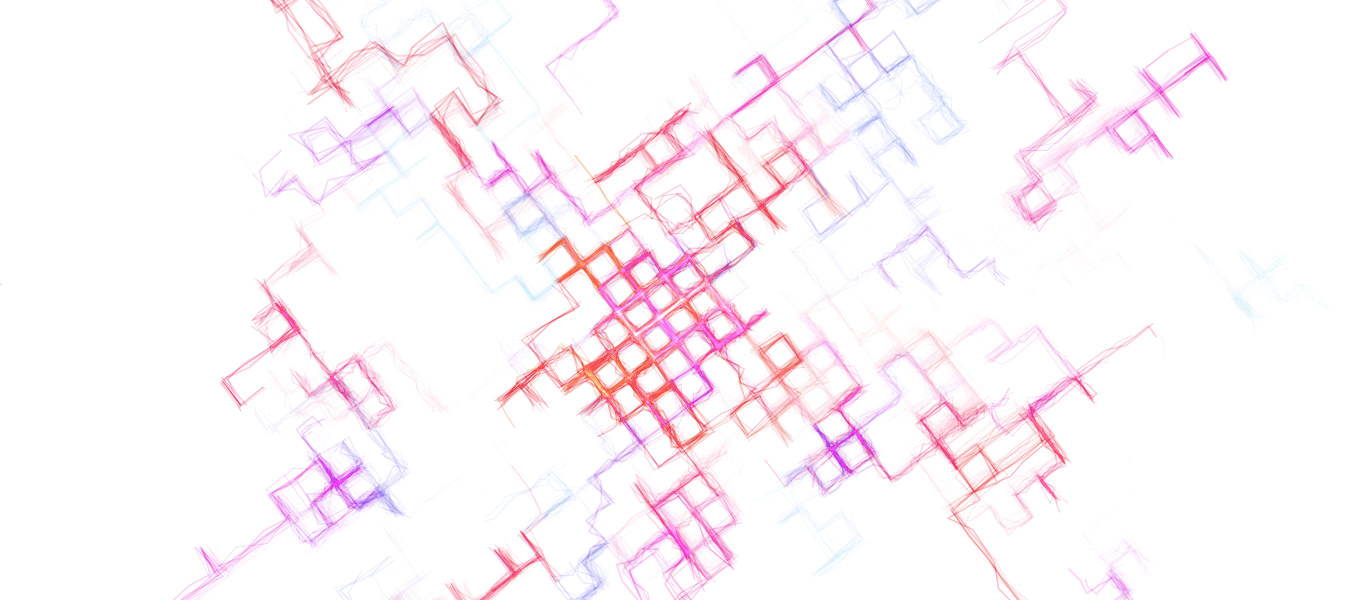Красивая анимация на сайте может создать атмосферу праздничности и необычности. Здесь приведена демонстрация и коды показанной анимации. Работает и на адаптивных шаблонах.
Для начала разместим на страницу код контейнера для рисования:
< canvas style="width: 100%; height:400px;" id="canvas" >< /canvas >
А затем javascript-код:
var canvas,
ctx,
width,
height,
size,
lines,
tick;
function line() {
this.path = [];
this.speed = rand( 10, 20 );
this.count = randInt( 10, 30 );
this.x = width / 2, + 1;
this.y = height / 2 + 1;
this.target = { x: width / 2, y: height / 2 };
this.dist = 0;
this.angle = 0;
this.hue = tick / 5;
this.life = 1;
this.updateAngle();
this.updateDist();
}
line.prototype.step = function( i ) {
this.x += Math.cos( this.angle ) * this.speed;
this.y += Math.sin( this.angle ) * this.speed;
this.updateDist();
if( this.dist < this.speed ) {
this.x = this.target.x;
this.y = this.target.y;
this.changeTarget();
}
this.path.push( { x: this.x, y: this.y } );
if( this.path.length > this.count ) {
this.path.shift();
}
this.life -= 0.001;
if( this.life <= 0 ) {
this.path = null;
lines.splice( i, 1 );
}
};
line.prototype.updateDist = function() {
var dx = this.target.x - this.x,
dy = this.target.y - this.y;
this.dist = Math.sqrt( dx * dx + dy * dy );
}
line.prototype.updateAngle = function() {
var dx = this.target.x - this.x,
dy = this.target.y - this.y;
this.angle = Math.atan2( dy, dx );
}
line.prototype.changeTarget = function() {
var randStart = randInt( 0, 3 );
switch( randStart ) {
case 0: // up
this.target.y = this.y - size;
break;
case 1: // right
this.target.x = this.x + size;
break;
case 2: // down
this.target.y = this.y + size;
break;
case 3: // left
this.target.x = this.x - size;
}
this.updateAngle();
};
line.prototype.draw = function( i ) {
ctx.beginPath();
var rando = rand( 0, 10 );
for( var j = 0, length = this.path.length; j < length; j++ ) {
ctx[ ( j === 0 ) ? 'moveTo' : 'lineTo' ]( this.path[ j ].x +
rand( -rando, rando ), this.path[ j ].y + rand( -rando, rando ) );
}
ctx.strokeStyle = 'hsla(' + rand( this.hue, this.hue + 30 ) +
', 80%, 55%, ' + ( this.life / 3 ) + ')';
ctx.lineWidth = rand( 0.1, 2 );
ctx.stroke();
};
function rand( min, max ) {
return Math.random() * ( max - min ) + min;
}
function randInt( min, max ) {
return Math.floor( min + Math.random() * ( max - min + 1 ) );
};
function init() {
canvas = document.getElementById( 'canvas' );
ctx = canvas.getContext( '2d' );
size = 30;
lines = [];
reset();
loop();
}
function reset() {
width = Math.ceil( window.innerWidth / 2 ) * 2;
height = Math.ceil( window.innerHeight / 2 ) * 2;
tick = 0;
lines.length = 0;
canvas.width = width;
canvas.height = height;
}
function create() {
if( tick % 10 === 0 ) {
lines.push( new line());
}
}
function step() {
var i = lines.length;
while( i-- ) {
lines[ i ].step( i );
}
}
function clear() {
ctx.globalCompositeOperation = 'destination-out';
ctx.fillStyle = 'hsla(0, 0%, 0%, 0.1';
ctx.fillRect( 0, 0, width, height );
ctx.globalCompositeOperation = 'lighter';
}
function draw() {
ctx.save();
ctx.translate( width / 2, height / 2 );
ctx.rotate( tick * 0.001 );
var scale = 0.8 + Math.cos( tick * 0.02 ) * 0.2;
ctx.scale( scale, scale );
ctx.translate( -width / 2, -height / 2 );
var i = lines.length;
while( i-- ) {
lines[ i ].draw( i );
}
ctx.restore();
}
function loop() {
requestAnimationFrame( loop );
create();
step();
clear();
draw();
tick++;
}
function onresize() {
reset();
}
window.addEventListener( 'resize', onresize );
init();
И в завершение - маленькая хитрость. Если на анимации кликнуть правой кнопкой мышки, то текущий кадр можно сохранить как картинку. Таким образом можно сгенерировать коллекцию картинок для создания набора изображений в одном стиле. Получается весьма эффектно. Примеры таких картинок можно увидеть ниже: